Computer neck pain symptoms are maybe headaches, neck spasms, stiff necks, and pain between your shoulder blades.
Neck pain is one of the most common work-related injuries nowadays. More than 87% of computer workers report neck and shoulder pain, ranging from acute pain to chronic pain.
Research shows that out of 100 participants who reported neck/shoulder pains and at follow-up 34.3% of them reported persistent computer neck pain symptoms. This research was a kind of prospective cohort study with a 1-year follow-up and after 1 year the data has been gathered and made the result.
Another study of 206 computer users reported that nearly 60% of computer users suffer from neck or upper limb pain caused by computer use. Another Danish study reported that in a short period of time, 4.1% of computer users had severe neck pain.
Experts suggest that the most common causes of neck pain include bad posture, injury, disability, and disease. However, neck pain that lasts more than a few days and hinders your normal activities requires immediate medical attention.
But your doctor or other medical experts will determine how to resolve neck pain after a physical examination and patient history are taken, including a review of the symptoms. And he/she will tell you how much the condition is awful by the computer neck pain symptoms.
Anatomy of the neck
Anatomically, the neck is also called by Latin name, cervix, or column. In many vertebrates, the neck is a part of the human body, which connects the head to the torso and provides movements and mobility of the head.
It contains some of the most complex anatomical structures in the human body and is composed of many organs and tissues, which have structures and functions essential to normal physiology.
The structure of the human neck is anatomically divided into four parts: vertebral, visceral, and two vascular compartments.
In these compartments, the neck contains the cervical spine and spinal cord, the upper part of the respiratory and digestive tract, endocrine glands, nerves, arteries, and veins.
Causes of Computer neck pain symptoms
- Postural strain
- Height of the monitor
- Sitting too low
- Wrong shoulder elevation
- Repetitive head movements
- Stress
Postural strain
Of course, sitting at a desk all day can be stressful and bored. However, working long hours can also cause serious health problems, such as tightness in the posture of the neck, back, and shoulders.
When working on a computer, maintaining the correct posture is one of the most important factors in preventing neck pain. When you start to feel pain, the muscles around the spine and shoulder straps will tighten or protect.
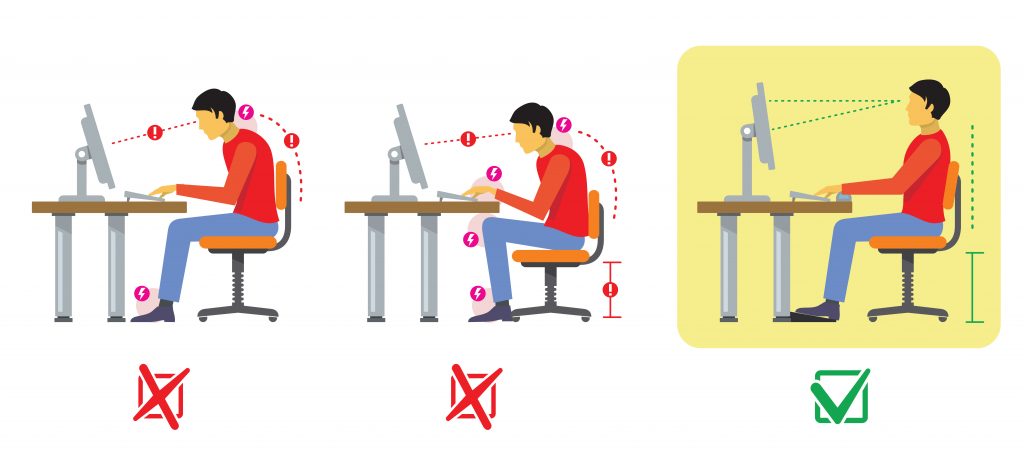
As you continue to work in the same posture (or, bad posture), these muscles will fatigue and become more painful. The surrounding muscles begin to contract to help compensate for the fatigue of the main stabilizer muscles.
As a result, you may suffer significant pain and muscle protection throughout the neck and upper back area.
Height of the monitor
When working on a computer for a long time, the computer monitor may also be another cause of neck pain.
The height of the computer monitor cannot be too high or too low. It is recommended to place the monitor in the monitor block. If you don’t have enough desk space, use a monitor arm.
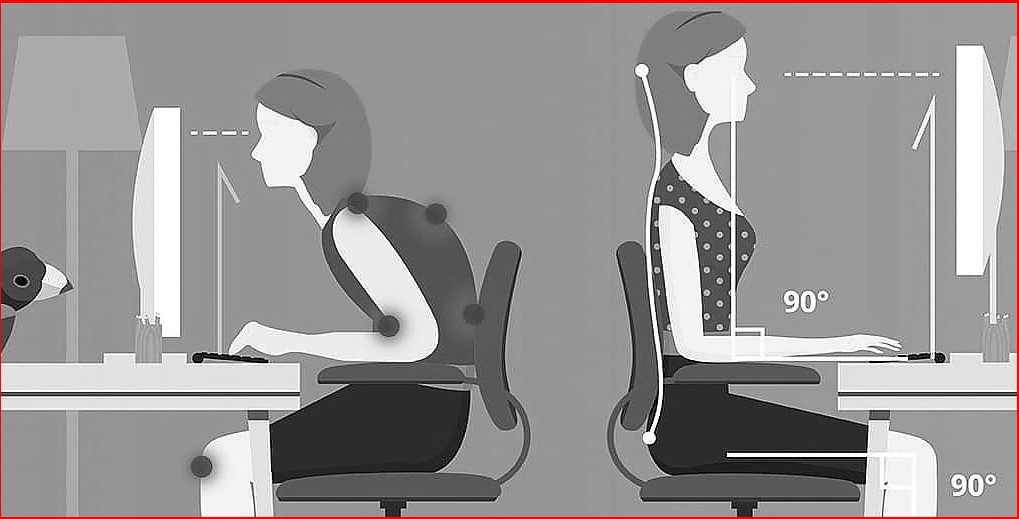
Ideally, your eyes should be aligned with the monitor point about 5-10 cm below the top edge of the monitor. The center of the screen should be 17-18 degrees below eye level.
And the viewing distance has a lot to do with your distance from the computer screen. You will not be able to read the screen correctly if the distance is too far. If the distance is too close, you will have to deal with eye fatigue. Ineffective positioning, the key is to find the best position.
Sitting too low
Sitting too low is harmful to your health. When sitting down to work, people tend to stretch their necks forward to better view the computer screen or use the keyboard.
In addition, some people put the phone between their shoulders and ears. These awkward positions can strain the cervical spine and cause imbalance.
Install height-adjustable armrests for your chair to ensure you are sitting at the correct height. You can also use the footrest where needed.
Wrong shoulder elevation
Place the chair at the correct height. If your feet are not completely touching the ground, use a footstool.
If your thigh touches the bottom of the table, lift the table away from the table feet. If possible, use a height-adjustable desk.
Repetitive head movements
Accessories such as writing pendants, copy stands, display blocks, and display arms ensure that you do not have to perform any repetitive head movements that can cause neck pain.
Stress
During exercise, stress is usually considered to be the cause of neck pain, but it can amplify the influence of other factors.
When we feel stressed, our shoulders begin to lift (or shrug slightly) as part of the fight/evasion response.
This position activates and fatigues the muscles of the neck and upper back, thereby achieving the aforementioned muscle protection.
Computer neck pain symptoms
The initial computer neck pain symptoms are stiffness, fatigue, and soreness in the neck and shoulders, reduced mobility, and headache. Moving the neck and shoulders may aggravate the pain, and may worsen the pain at night.
If the cervical disc herniation is accompanied by compression of the nerves and/or nerve roots, the pain may be aggravated and accompanied by other paresthesia in the distribution of the affected nerves.
Also in computer-related carpal tunnel syndrome, shoulder, wrist, and hand pain, numbness and paresthesia can be found in the entire median nerve distribution area of the hand.
Risk factors
Various structures have been shown to cause pain in the neck and shoulder area. When irritated or inflamed, for example, nerves, muscles, bones, intervertebral discs, facet joints, and ligaments can cause pain. Many studies have documented the risk factors for computer neck pain. The most common situations include:
- Factors related to work (such as repetitive motion, strong pulling, embarrassment with unnatural posture, and incorrect postures of limbs, such as hand flexion and extension, straightening, or bending).
- Personal characteristics, such as gender and weight.
- Environmental, social, cultural, and psychological factors.
Prevention
When working on a computer or Desk-
- Try to balance your head directly on the spine as much as possible. This means adjusting the height of the chair so that both feet can rest on the floor and the hips should be placed far away on the chair.
- Use small pillows to support your lower back.
- It is difficult or impossible to adjust the keyboard and monitor correctly with a laptop, or tablet. You can connect a separate full-size keyboard to help you in a better position.
- If you can’t do this, please put your laptop on a table of standard height and support it about a 12% incline (a one-inch book or binder can solve the problem) to keep your head and neck in a healthier position. On the downside, it puts more pressure on the wrist.
- Take regular breaks. Take some time away from the computer or any forward position. If necessary, use an alarm or app to set an automatic reminder to take a break from the handheld device.
- Stand up straight. Maintain a good posture, extend your chin, and put your shoulders back, keeping your body in a neutral position.
- Perform exercise regularly. A strong, flexible back and neck can better withstand additional pressure. Some studies have shown that teenagers who actively participate in low-impact team sports or endurance sports are less likely to experience neck pain.
- Always make sure to set up a computer workstation to reduce neck flexion
Treatment
A) Medication
Oral Medications
NSAIDs
Non-steroidal anti-inflammatory drugs can reduce pain, fever, and inflammation. Depending on the prescription, many different NSAIDs can be used. Buy NSAIDs from Amazon!
Acetaminophen
Acetaminophen works by preventing the transmission of pain signals to the brain. Acetaminophen can also be used in combination with other analgesics. These compound drugs are available through prescription and can buy from here!
Antidepressants
Antidepressants have been shown to be effective in treating certain types of chronic pain, even in the absence of depression. If your doctor prescribes you an antidepressant drug then you can buy it from here!
Anticonvulsants
Anticonvulsants work by mimicking neurotransmitters, which negatively regulate nerve signals in the brain that cause neuropathic pain. If your doctor prescribes you an anticonvulsants drug then you can buy it from here!
Muscle relaxants
Muscle relaxants are commonly used to treat pain associated with musculoskeletal problems, such as back pain and whiplash. Muscle relaxants (such as cyclobenzaprine) can relax tight muscles. If you need muscle relaxants then you can buy it here!
Opioids
Opioids are usually prescribed for severe acute pain, such as during recovery from surgery. Some people can take opioids to treat chronic pain, such as back pain. The risk of opioid abuse is relatively high and is usually closely monitored by healthcare providers. And if your healthcare providers suggest opioids then you can take them after buying opioids from here.
Steroids
Steroids are not often used for pain relief. Sometimes steroids are recommended to treat acute back pain or neck pain caused by inflammation. Oral steroids are usually prescribed for short-term treatment. If recommended by your healthcare provider, you can buy it here.
Topical Medications
Capsaicin
Capsaicin is a capsicum-based cream or gel that provides a warm feeling in the area where it is applied. Buy Capsaicin from here!
Lidocaine
Lidocaine is a local anesthetic, gel, or skin patch that can cause temporary numbness and help minimize pain in the area where it is used. It is commonly used for arthritis and other musculoskeletal diseases. Buy Lidocaine from here!
Trolamine salicylate
Trolamine salicylate has a slight anti-inflammatory effect and it’s chemically similar to aspirin. Buy trolamine salicylate from here!
Topical diclofenac
This is a topical NSAID used to treat the symptoms of arthritis, including pain, swelling, inflammation, and stiffness. If your healthcare providers suggest it then you can buy it from here.
B) Physical therapy
Physical therapy, including stretching and muscle strengthening exercises combined with hot and cold therapy for up to 20 minutes a day uses cold compresses (such as ice packs or ice wrapped in towels) to reduce inflammation. Or alternate the cold treatment with heat. Try to take a hot shower at a lower temperature or use a heating pad.
Physical therapists may use a TENS machine by placing electrodes on the skin near the painful area, small electrical pulses can be sent out, thereby reducing pain. And he/she may give traction in your neck using weights, pulleys, or an air bladder to gently stretch your neck. You may buy TENS and Traction machines from the anchor text link.
C) Self-care
In addition to the specific steps you can take on the computer desk, you can also take other self-care steps to prevent computer-related neck pain.
- Maintain proper posture
- Exercise regularly
- Maintain a proper diet
- Get regular checkups
- Manage stress
Nowadays, a large number of people use computers for work and entertainment, taking up a lot of time every day. This is why the number of people affected by neck pain is increasing every day. So you must have to sincere about your lifestyle before it is too late.
Reference
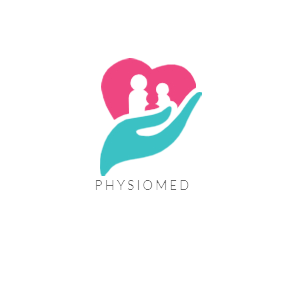

1 thought on “Computer neck pain symptoms that are bothering you”